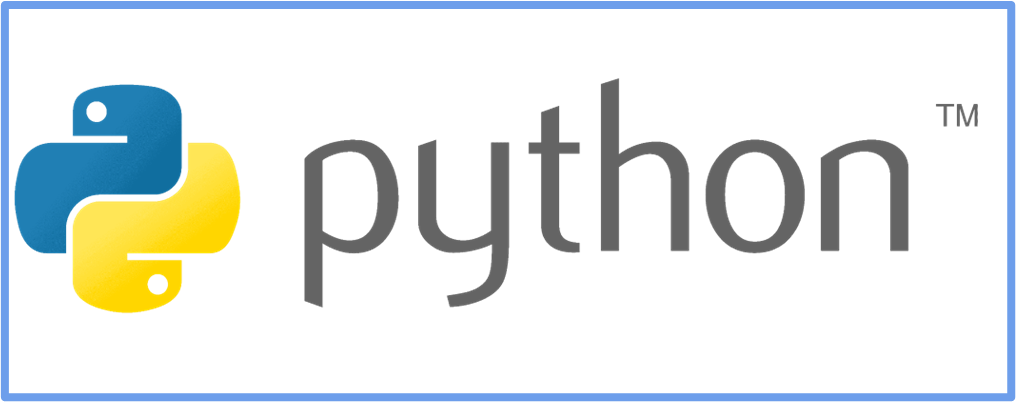
Welcome to the world of Python programming! Whether you're a novice or an experienced developer, Python's user-friendly syntax and extensive capabilities make it an excellent choice for a wide range of projects. Its flexibility and abundant libraries empower developers to tackle tasks ranging from web development to data analysis and machine learning.
In this blog post, I’ll guide you through the basics of Python, starting with the installation process and moving on to essential concepts like variable conventions.
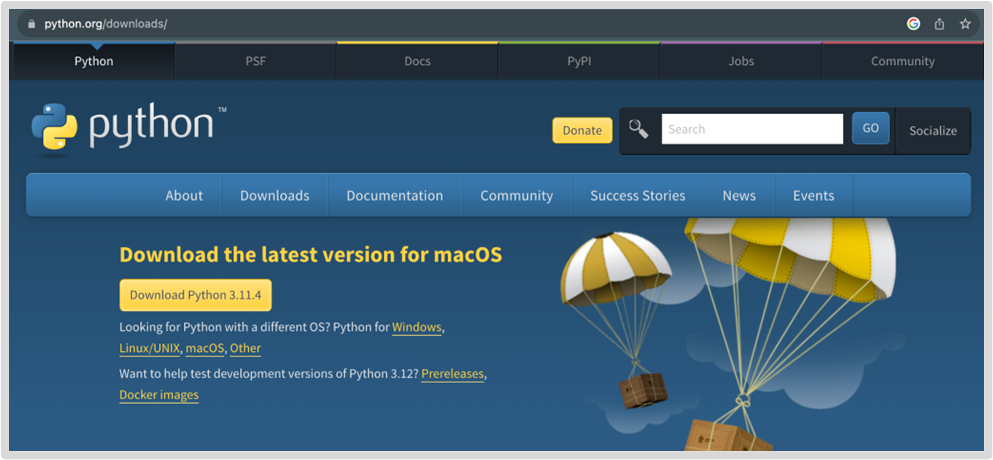
To begin your Python journey, you need to install the language on your system. Follow these simple steps:
Select Your Python Version: Visit the official Python website at www.python.org and choose the version that suits your needs. Python 3.x is recommended for its improvements and updates. [As of 08/04/2023, the latest version is 3.11.4].
Choose Your Operating System: Depending on whether you're using Windows, macOS, or Linux, there are different installation instructions available. Don't worry; there are plenty of resources online to help you through this process.
Download and Install: Click the "Download" button, and follow the installation prompts. Python will be installed on your system in no time. You may want to consider downloading an IDE (Integrated Development Environment) such as Visual Studio, PyCharm, or head to https://www.onlinegdb.com/ for an online option. With Python successfully installed, you're ready to start writing and running Python code!
Python Basics and Variable Naming Conventions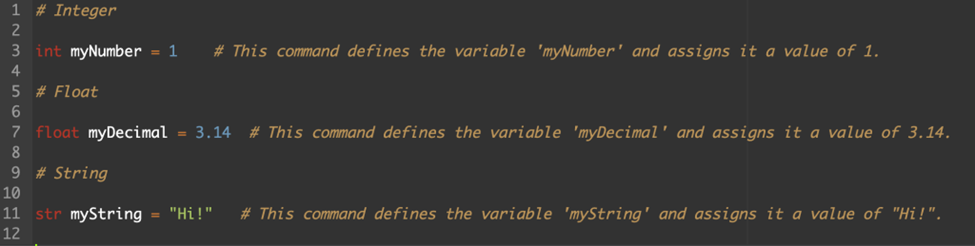
Now that you have Python up and running, let's explore some fundamental concepts:
Getting Started with Python Basics:
Python's simplicity is one of its greatest strengths. Look above for some simple code. Within Python, there are a number of variable types which are used to differentiate types of data or information for both you, the user, and the computer. Although there are quite a few, your main focus should be on learning the most important ones: Integers, Floats, and Strings. Python is able to detect the type of variable you create based on the value you assign it.
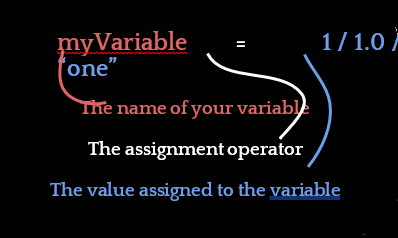
In any one of your math classes, you probably recognize the term ‘integer’, which is just any whole number, including 0 and negative numbers. Integers are used for counting, indexing, and performing basic arithmetic operations.
Similarly, you likely understand what a decimal is--a ‘float’ or floating point number is the same thing. The floating point comes from the decimal point found in such numbers. They make working with both whole and fractional values possible since Python automatically converts integers to floats when necessary.
Finally, strings are sequences of characters enclosed within single or double quotation marks. They are used to represent text data in Python, including characters, numbers, symbols, and more.
Now, let’s discuss how Python understands your code and executes, or ‘runs’, it. Here is the process, from start to finish, of creating and testing a Python program:
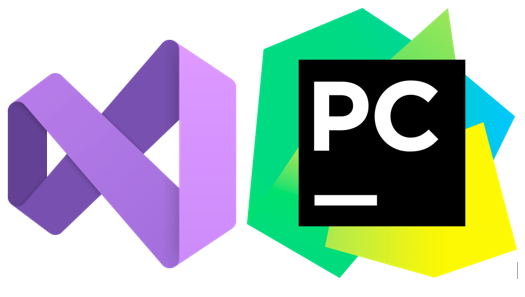
To write clean and readable code, it's essential to follow variable naming conventions. Here are some of my tips:
Following these conventions ensures consistency and clarity in your code, making it easier for you and others to understand and maintain. On a further note, many coders (myself included!) believe camel case is the superior variable naming style for its conciseness. You can recognize camel case named variables by their use of leading capital letters, for example: “myVar”, “averageOfPrices”, or “userInput1”, or by remembering how each variable looks like a camel’s various humps.
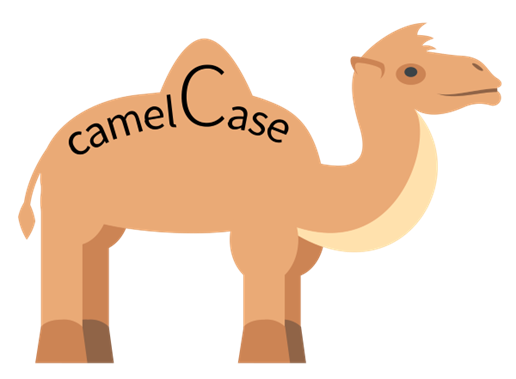
You've taken your first steps into the world of Python programming! From understanding the installation process to grasping essential concepts like variable conventions, you're well on your way to becoming proficient in Python. Whether you're aiming to build websites, analyze data, or explore artificial intelligence, Python's capabilities are at your fingertips. Happy coding!